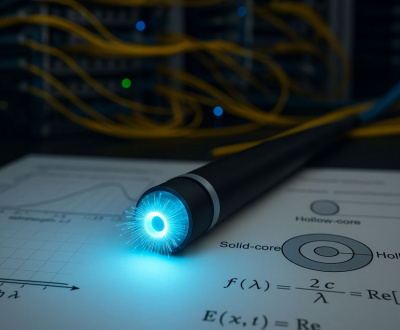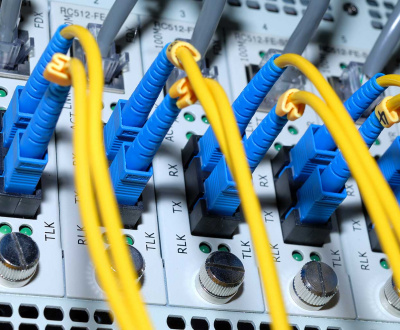If you require to transfer the data over longer distances, you will be required to install single-mode fiber-optic cable. The single-mode fiber-optic cable is designed to carry light down the fiber as a single ray of light. Single-mode fiber has a capacity to carry higher transmission rate and up to 50 times more distance and multimode fibers. The single mode fiber contains a diameter of 8.3 to 10 µm that has one or more of transmission. Singlemode is typically used in long-haul network connections spread out over extended areas--longer than a few miles. For example, telcos use it for connections between switching offices. Singlemode cable features a 9-micron glass core. The fibers can be used as a simplex or duplex version based on the requirement. A simplex fiber has only one fiber-optic strand and is typically used when data needs to travel in one direction only while with the duplex fiber cable, there are two strands which allow the data to travel in both directions. Typically found in a “zipcord” construction format, this cable is most often used for duplex communication between devices where a separate transmit and receive are required. For more details on Single mode Fiber installation, contact Cablify.
Fiber-Cabling.com
is Toronto’s top fiber optic design and installation provider, serving clients across Canada. We specialize in fiber layout design, supply, splicing, and testing, ensuring reliable, future-ready connectivity. With expert installations and quality materials, we deliver top-tier fiber solutions tailored to your needs. Contact us for a free consultation today!
Request a free quote
Looking to enhance your network with top-tier fiber optic solutions? Get in touch with Fiber-Cabling.com for a free consultation. Our team is ready to assist you with all your fiber optic needs, from design and installation to testing and maintenance.